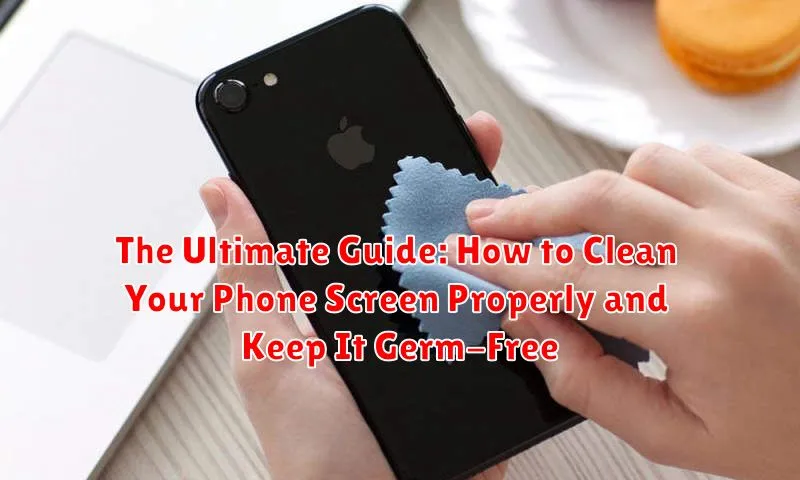In today’s digital age, our smartphones have become indispensable tools, serving as our primary means of communication, entertainment, and information access. As we carry our phones everywhere, they inevitably come into contact with various surfaces and substances, making them a breeding ground for germs, bacteria, and unsightly smudges. Neglecting to clean your phone screen regularly can not only lead to the spread of illness but also diminish your viewing experience. This ultimate guide provides a comprehensive and practical approach to effectively cleaning your phone screen and maintaining a germ-free device, ensuring both hygiene and optimal performance.
This guide is designed for the global smartphone user, regardless of device model or operating system. We will delve into the most effective techniques and recommended cleaning solutions for removing fingerprints, oil, dust, and harmful microorganisms from your phone screen without causing damage. Learn how to maintain a pristine, germ-free screen that enhances your viewing pleasure and safeguards your health. By following these simple yet crucial steps, you can protect yourself from potential health risks and extend the lifespan of your beloved smartphone.
Why is it Important to Clean Your Phone Screen?
Cleaning your phone screen is crucial for several reasons, primarily revolving around hygiene and device longevity. Our phones are constant companions, accumulating bacteria, oils, and dirt from our hands, faces, and surroundings.
These contaminants can pose a health risk, especially if you frequently touch your face. Studies have shown that phone screens can harbor more germs than public toilet seats, highlighting the need for regular cleaning.
Furthermore, a dirty screen can impair device functionality. Smudges and debris can reduce screen sensitivity, making it difficult to type or navigate. Accumulated dirt can also scratch the screen over time, diminishing its clarity and resale value.
Regular cleaning helps to maintain a clear display, ensuring optimal viewing pleasure and preventing eye strain caused by trying to see through a grimy screen. In summary, cleaning your phone screen is not merely an aesthetic concern but a necessary practice for hygiene, functionality, and longevity.
What You’ll Need to Clean Your Phone Screen Safely
To ensure a safe and effective cleaning process for your phone screen, gathering the correct supplies is crucial. Using the wrong materials can potentially damage the screen’s delicate surface.
- Microfiber Cloth: This is the most important tool. Opt for a high-quality, lint-free microfiber cloth designed for cleaning electronics.
- Distilled Water: If a dry cloth isn’t enough, a small amount of distilled water can be used to dampen the cloth. Tap water contains minerals that can leave streaks.
- Optional: Isopropyl Alcohol (70% concentration): For disinfecting, a 70% isopropyl alcohol solution is recommended. Higher concentrations can be too harsh.
- Spray Bottle (Optional): A small, clean spray bottle is useful for misting the microfiber cloth with water or alcohol solution. Do not spray directly onto the phone.
Important Considerations:
Ensure all materials are clean and free from debris before use. Avoid using paper towels, tissues, or abrasive cloths, as they can scratch the screen.
Step-by-Step Guide to Cleaning Your Phone Screen
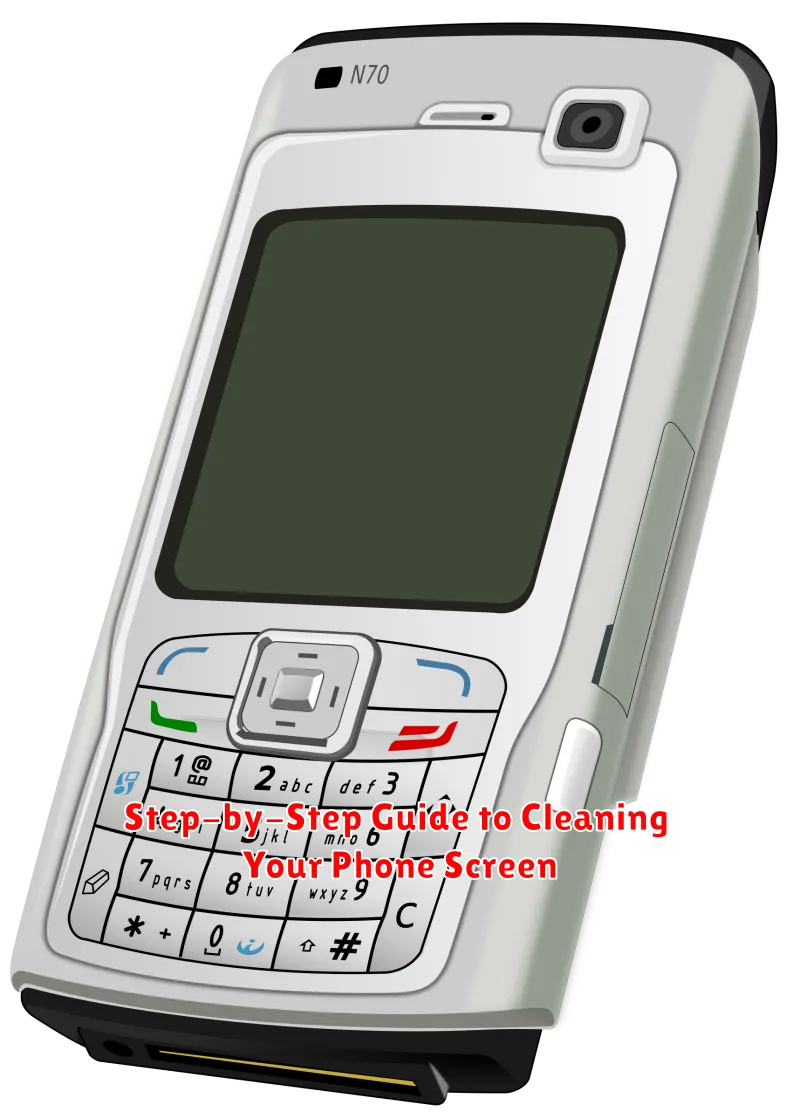
Cleaning your phone screen effectively requires a gentle approach and the right materials. Follow these steps to ensure a spotless and scratch-free result:
- Power Off: Turn off your phone to prevent accidental calls or app activations during cleaning.
- Gather Supplies: Have your microfiber cloth and cleaning solution (if using) ready.
- Gentle Wipe: Lightly dampen the microfiber cloth with your cleaning solution, if using. Ensure the cloth is not excessively wet.
- Wipe Down: Gently wipe the screen in a circular motion, applying minimal pressure. Avoid pressing too hard, as this could damage the screen.
- Dry the Screen: Use a dry part of the microfiber cloth to thoroughly dry the screen, removing any remaining moisture or streaks.
- Inspect: Check the screen for any lingering smudges or fingerprints. If necessary, repeat steps 3-5.
Important Note: Always apply the cleaning solution to the cloth, not directly onto the phone screen.
Common Mistakes to Avoid When Cleaning Your Phone Screen
Cleaning your phone screen incorrectly can cause damage and reduce its lifespan. Avoid these common pitfalls to ensure you clean your device safely and effectively.
Using Harsh Chemicals
Never use abrasive cleaners such as bleach, ammonia, or window cleaner. These can strip the oleophobic coating, which repels oil and fingerprints, leading to a dull, scratched screen.
Applying Excessive Pressure
Pressing too hard while cleaning can damage the screen’s pixels or even crack the display. Use a gentle touch and circular motions.
Spraying Liquid Directly on the Screen
Avoid spraying any liquid directly onto the phone. Moisture can seep into openings and damage internal components. Always dampen your cleaning cloth instead.
Using Paper Towels or Rough Cloths
Paper towels, napkins, or coarse fabrics can scratch the screen. Only use a clean, lint-free microfiber cloth.
Forgetting to Power Off Your Phone
It’s a good practice to power off your phone before cleaning. This prevents accidental dialling or opening apps during the cleaning process.
How Often Should You Clean Your Phone Screen?
The frequency with which you should clean your phone screen depends largely on your usage habits and environment. However, a general guideline is to clean it at least once a day. This is especially important if you frequently use your phone while eating, traveling, or in public spaces.
Consider these factors when determining your cleaning schedule:
- High Usage: If you use your phone constantly, clean it multiple times a day.
- Public Exposure: After being in crowded areas, cleaning is recommended.
- Visible Smudges: Clean when you notice fingerprints or smudges.
For a more thorough cleaning and disinfection, aim for a deeper clean every few days, especially during flu season or if you’ve been ill. Remember, consistency is key to maintaining a germ-free screen.
Best Practices for Maintaining a Clean Phone Screen
Adopting consistent habits can significantly reduce the buildup of dirt and germs on your phone screen. Here are some best practices to integrate into your daily routine:
- Wash Your Hands Regularly: Before using your phone, ensure your hands are clean. This minimizes the transfer of oils and contaminants.
- Avoid Using Your Phone in Certain Environments: Limit phone use in areas prone to dirt, such as the kitchen while cooking or in dusty outdoor settings.
- Designate a Specific Pocket or Compartment: Store your phone in a clean, designated pocket or compartment in your bag to prevent contact with other items that may harbor germs.
- Consider a Screen Protector: A screen protector can act as a barrier against scratches and oils, making cleaning easier and protecting the original screen.
By implementing these simple strategies, you can proactively maintain a cleaner phone screen and reduce the frequency of more intensive cleaning sessions.
Alternative Cleaning Methods for Stubborn Smudges
When standard cleaning methods fail to remove stubborn smudges or grime from your phone screen, consider these alternative approaches. Always proceed with caution and test on a small, inconspicuous area first.
- Microfiber Cloth with Distilled Water Dampened: If a dry cloth isn’t sufficient, lightly dampen a clean, high-quality microfiber cloth with distilled water. Avoid tap water due to mineral content.
- Screen Cleaning Kits: Pre-packaged screen cleaning kits often contain specialized solutions and cloths designed for electronic devices. Follow the product instructions carefully.
- Very Diluted Dish Soap Solution: In extreme cases, a *very* dilute solution of mild dish soap and distilled water may be used. Ensure the cloth is only *slightly* damp and avoid getting any liquid into openings. Immediately wipe dry with a clean, dry microfiber cloth. Use as a last resort.
Important Note: Never apply cleaning solutions directly to the phone screen. Always apply to the cloth first.
The Impact of a Dirty Screen on Your Device’s Performance
A perpetually dirty phone screen can have a surprisingly detrimental effect on your device’s overall performance and user experience. Beyond the obvious aesthetic concerns, a grimy screen can directly impact several key functionalities.
Firstly, screen visibility is significantly reduced. Smudges, fingerprints, and accumulated dust obscure the display, forcing users to increase screen brightness. This, in turn, leads to a faster battery drain, requiring more frequent charging and potentially shortening the lifespan of your battery.
Secondly, a dirty screen can negatively impact touchscreen sensitivity. Residue buildup creates a barrier, making it harder for your finger to register accurately, leading to missed taps, typing errors, and a frustrating user experience. The device may require more force to register inputs, potentially damaging the screen over time.
Finally, a dirty screen can contribute to overheating. Dust and grime act as insulators, trapping heat generated by the device’s internal components. Excessive heat can slow down processing speeds and, in extreme cases, cause permanent damage to the hardware.
Cleaning Products to Avoid
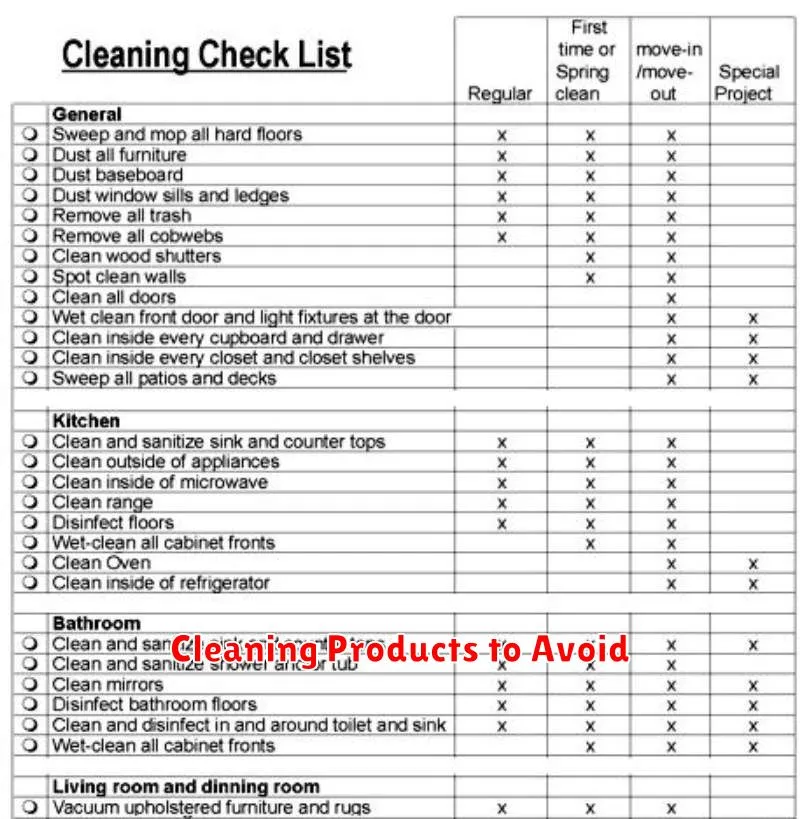
It is crucial to understand that not all cleaning products are suitable for your phone’s delicate screen. Using the wrong substances can cause irreversible damage, such as scratching the surface or damaging the oleophobic coating. Therefore, avoid these specific cleaning products:
- Abrasive Cleaners: Products like scouring powders, rough cloths, or paper towels can scratch the screen.
- Window Cleaners: These often contain ammonia, which can damage the screen’s coating.
- Harsh Chemicals: Avoid using bleach, strong solvents, or any product not specifically designed for electronic devices.
- Hand Sanitizer: While containing alcohol, some hand sanitizers include additives that can leave a sticky residue on your screen.
Always opt for a microfiber cloth and a screen-safe cleaning solution to protect your device’s screen.
Disinfecting Your Phone Screen: A Necessary Step?
The question of whether to disinfect your phone screen is increasingly relevant in today’s environment. While regular cleaning removes visible dirt and oils, disinfecting aims to eliminate harmful pathogens like bacteria and viruses.
Whether disinfecting is a ‘necessary’ step depends on your individual circumstances. Consider these factors:
- Frequency of Use: How often do you use your phone, and in what environments?
- Exposure Risk: Are you frequently in contact with individuals who are sick, or in public spaces?
- Personal Health Concerns: Are you immunocompromised or concerned about spreading germs to vulnerable individuals?
If any of the above apply, disinfecting your phone screen regularly may be prudent. However, it’s crucial to use approved disinfectants specifically designed for electronics and follow the manufacturer’s instructions carefully to avoid damaging your device.