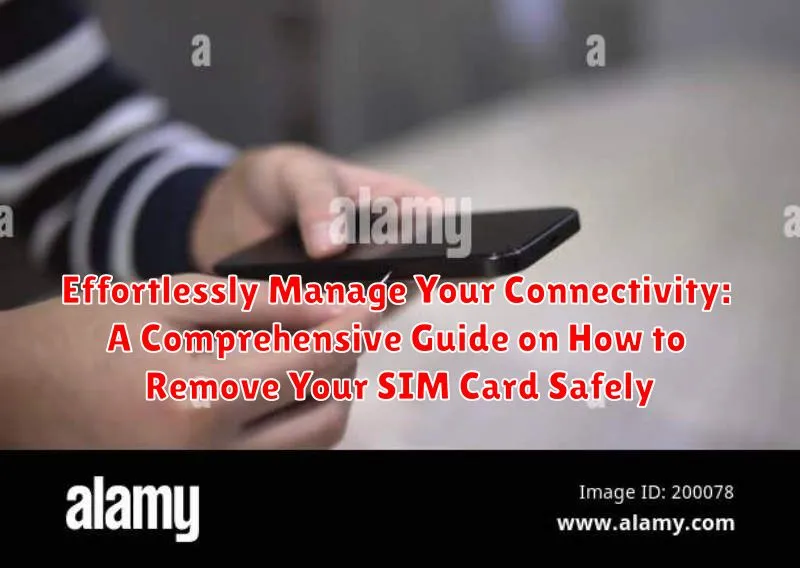In today’s increasingly connected world, managing your SIM card is a crucial skill. Whether you’re upgrading your device, traveling internationally and need to swap to a local SIM, or troubleshooting connectivity issues, understanding how to remove your SIM card safely is paramount. This comprehensive guide provides you with step-by-step instructions and essential precautions to ensure a smooth and damage-free process. We’ll cover everything from identifying your SIM card type (Standard, Micro, or Nano) to using the correct tools and handling your SIM with care.
This guide serves as your go-to resource for effortlessly managing your connectivity. We understand the frustration that can arise from improperly handling your SIM card, leading to potential damage or data loss. Therefore, we’ve compiled essential tips and best practices applicable to a wide range of devices, including smartphones and tablets from various manufacturers. Learn how to remove your SIM card safely, prevent common mistakes, and keep your device and data secure. We’ll help you avoid unnecessary trips to the repair shop and maintain seamless connectivity in your digital life.
Understanding the Importance of SIM Card Removal
The SIM (Subscriber Identity Module) card is a small, removable card that stores your mobile network information. Understanding the importance of its removal is crucial for various reasons related to device security, data protection, and overall device management.
One primary reason for SIM card removal is security. If your phone is lost or stolen, removing the SIM card prevents unauthorized access to your phone number, contacts, and potentially linked accounts. This can mitigate the risk of fraudulent activities or identity theft.
Furthermore, you might need to remove your SIM card when switching devices or changing mobile carriers. Transferring the SIM card allows you to seamlessly continue using your phone number and services on a new device. It is also necessary when upgrading your phone or when sending your phone in for repairs.
Finally, SIM card removal can also be essential for troubleshooting connectivity issues. Sometimes, a faulty SIM card can prevent your phone from connecting to the network. Removing and reinserting the SIM card can often resolve minor connectivity problems.
Why Would You Need to Remove a SIM Card?
There are several reasons why you might need to remove a SIM card from your device. Understanding these reasons can help you prepare for the process and ensure you do it safely.
- Switching Phones: When upgrading to a new phone, you’ll need to transfer your SIM card to the new device to maintain your phone number and service.
- Troubleshooting Connectivity Issues: Removing and reinserting the SIM card can sometimes resolve connectivity problems or network errors.
- Traveling Internationally: You may need to remove your primary SIM card and insert a local SIM card to avoid roaming charges when traveling abroad.
- Selling or Donating Your Phone: Before selling or donating your old phone, removing the SIM card is crucial to protect your personal information.
- SIM Card Replacement: If your SIM card is damaged, lost, or needs to be upgraded (e.g., to support 5G), you’ll need to remove the old one.
Step-by-Step Guide: How to Safely Remove a SIM Card
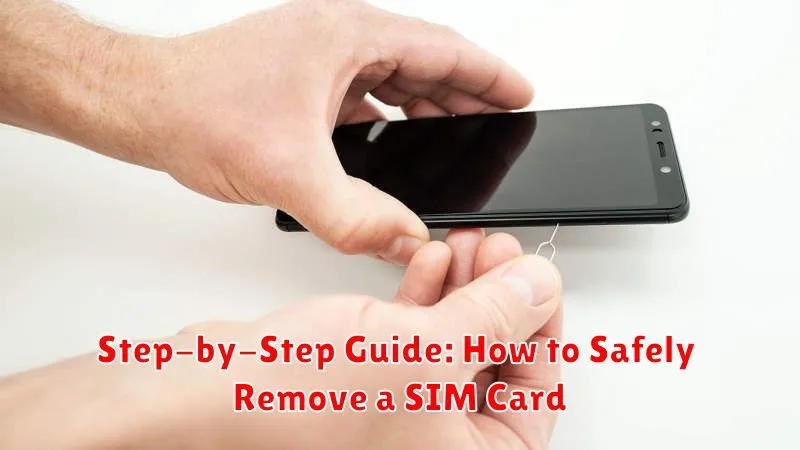
Removing your SIM card safely is crucial to prevent damage to both the card and your device. Follow these steps for a smooth process:
- Power Off Your Device: Before anything else, completely power down your smartphone or tablet. This prevents any potential data corruption or electrical issues during the removal process.
- Locate the SIM Card Tray: Identify the SIM card tray on your device. It’s usually located on the side or top edge. Consult your device’s manual if you are unsure of its location.
- Use the SIM Eject Tool: Insert the SIM eject tool (or a straightened paperclip) into the small hole on the SIM tray. Apply gentle pressure until the tray pops open slightly.
- Gently Remove the Tray: Carefully pull the SIM tray out completely. Avoid forcing it.
- Remove the SIM Card: Take the SIM card out of the tray. Handle it by the edges to avoid touching the gold contacts.
After removing the SIM, you can proceed based on your need whether to store or reactivate your SIM card.
Tools You Might Need for SIM Card Removal
While many smartphones include a dedicated SIM card removal tool, often a small, thin metal pin, alternatives are readily available if it’s misplaced. This section outlines the tools that can assist in the safe and effective removal of your SIM card.
Essential Tools:
- SIM Ejector Tool: The most recommended tool, typically included with your phone.
- Paperclip: A standard paperclip can be straightened and used in place of the SIM ejector tool. Ensure it’s not bent or damaged to avoid scratching the phone.
Alternative Tools (Use with Caution):
- Push Pin/Sewing Needle: These can be used carefully, but exercise extreme caution to avoid damaging the SIM tray or the phone’s internal components.
Important Considerations:
Regardless of the tool used, it’s crucial to apply gentle pressure when inserting it into the SIM tray ejection hole. Forcing the tool can damage the mechanism. Ensure the tool is clean and free of debris to prevent contamination of the SIM tray.
What to Do If Your SIM Card is Stuck
Encountering a stuck SIM card can be frustrating. Before resorting to force, consider these troubleshooting steps.
Gentle Wiggling
Try gently wiggling the SIM card in an attempt to dislodge it. Avoid excessive force, which could cause damage to the SIM card tray or the device itself.
Using a Thin Plastic Tool
A thin piece of plastic, such as a guitar pick or a cut-out piece of plastic packaging, can sometimes be inserted alongside the SIM card to help release it. Carefully slide the plastic alongside the SIM card while gently pulling on the tray.
Professional Assistance
If the SIM card remains stubbornly stuck after attempting the above methods, seeking professional assistance from a phone repair technician is advisable. They possess specialized tools and expertise to safely remove the SIM card without causing further damage.
How to Store Your SIM Card Safely After Removal
Once you have safely removed your SIM card, proper storage is crucial to prevent damage or loss. A damaged SIM card may not function correctly, and a lost SIM card can lead to unauthorized access to your mobile account.
Here are some recommendations for storing your SIM card:
- Original Packaging: If possible, store the SIM card in the original packaging it came in. This provides a secure and antistatic environment.
- Antistatic Bag: Use a small antistatic bag to protect the SIM card from electrostatic discharge, which can damage the delicate circuitry.
- Secure Container: Place the SIM card in a small, secure container, such as a SIM card holder or a small plastic case. This will protect it from physical damage.
- Safe Location: Store the container in a safe, dry place away from extreme temperatures, direct sunlight, and magnetic fields. Avoid storing it near metal objects.
- Labeling: Label the container with relevant information, such as the phone number associated with the SIM card or the date it was removed.
By following these guidelines, you can ensure that your SIM card remains safe and ready for future use.
Troubleshooting Common SIM Card Removal Issues
Removing a SIM card can occasionally present challenges. This section addresses some frequently encountered issues and offers practical solutions.
SIM Tray Won’t Open
If the SIM tray is stuck, avoid using excessive force. Ensure the ejection tool is correctly inserted into the designated pinhole. If it remains stuck, try applying gentle, consistent pressure while wiggling the tray slightly. A straightened paperclip can be used, but exercise caution to prevent damage.
SIM Card is Stuck Inside the Tray
In cases where the SIM card is lodged in the tray, carefully use tweezers to gently dislodge it. Avoid using metal tweezers if possible, as they can damage the SIM card’s contacts. Plastic tweezers or a small piece of tape affixed to the end of a toothpick may provide a safer alternative.
Damaged SIM Card Tray
If the SIM card tray is visibly damaged, attempting to remove the SIM card yourself may exacerbate the problem. In such instances, it is advisable to seek professional assistance from a qualified phone repair technician to prevent further harm to your device or the SIM card.
Understanding Different SIM Card Sizes
In the realm of mobile technology, SIM cards play a crucial role in connecting devices to cellular networks. Over time, these cards have evolved in size to accommodate the shrinking dimensions of smartphones and other mobile devices. Understanding the different SIM card sizes is essential for ensuring compatibility and preventing damage to your device.
There are primarily three standard SIM card sizes in use today:
- Standard SIM: The original SIM card size, rarely used in modern devices.
- Micro SIM: Smaller than the standard SIM, it was commonly used in older smartphones.
- Nano SIM: The smallest of the physical SIM cards, widely adopted by current smartphones.
It’s crucial to identify the correct SIM card size required for your device. Attempting to force an incorrectly sized SIM card can damage both the card and the device’s SIM card tray. Adapters are available to convert smaller SIM cards to larger sizes, but using a larger SIM card in a smaller slot is not advisable.
Precautions to Take When Handling SIM Cards
SIM cards are delicate components that store essential information. Taking proper precautions when handling them is vital to prevent damage and data loss.
Here are some key precautions to consider:
- Avoid Static Electricity: Ground yourself before handling a SIM card. Static electricity can damage the card’s internal circuitry.
- Handle with Clean, Dry Hands: Moisture and contaminants can corrode the SIM card’s contacts.
- Avoid Touching the Gold Contacts: The gold contacts are sensitive; touching them can lead to damage and connectivity issues.
- Use Appropriate Tools: When removing or inserting a SIM card, use the correct SIM eject tool or a similar non-abrasive instrument.
- Store in a Safe Place: When not in use, store the SIM card in its original packaging or a protective case to prevent physical damage or data corruption.
- Keep Away from Extreme Temperatures: Excessive heat or cold can damage the SIM card.
By adhering to these simple precautions, you can ensure the longevity and proper functioning of your SIM cards.
How to Reactivate a SIM Card After Removing It
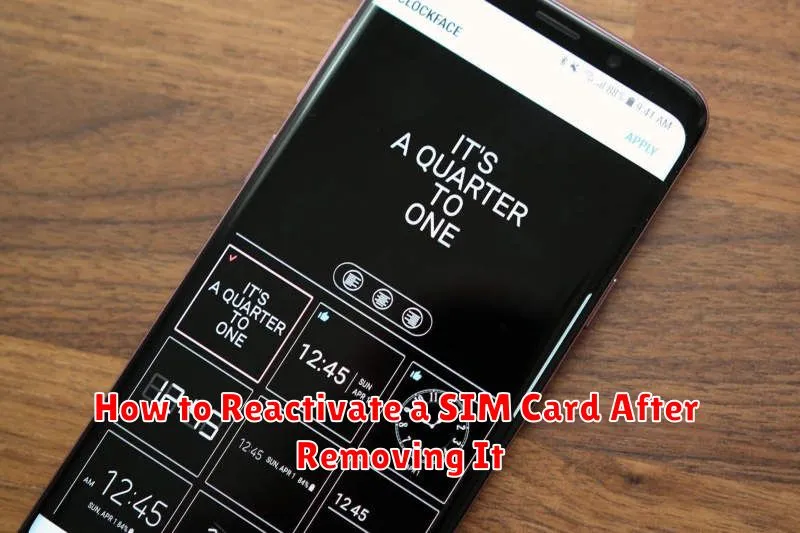
Reactivating a SIM card after removal primarily depends on your mobile carrier’s policies and the reason for deactivation. A SIM card that was simply removed from a device and not deactivated can typically be reactivated by reinserting it into a compatible device. The device may require a restart to recognize the SIM.
However, if the SIM card was deactivated by the carrier due to inactivity, a change in service, or any other reason, you will need to contact your service provider. They will guide you through the reactivation process, which may involve providing account information, identification, and answering security questions.
Some carriers may allow reactivation through their website or mobile app. Check your carrier’s specific instructions. In certain instances, a new SIM card may be required, especially if the old one is damaged or the account has been closed entirely.